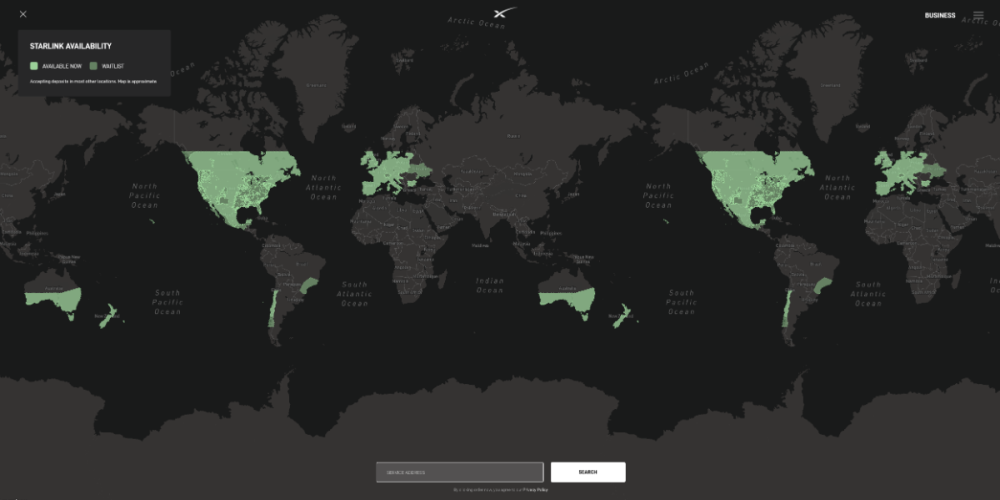-
Posts
71 -
Joined
-
Last visited
-
Days Won
3
Everything posted by ProDishy
-
Yep few people in hawaii using it. Including the airlines 🙂
-
Starlink mobility is now in testing in multiple regions. Users with mobility flags on the account can use their service in mobile situations e.g RV or Motorhome. - Users main address will receive priority service. - Users that are mobile, away from their home registered account address - Will receive less priority, maybe resulting in congestion depending on the area/region you are in.
-

Starlink connection failures (connected with AVM FritzBox)
ProDishy replied to Dsimon24's topic in 3rd Party Routers
What model fritzbox? had the same issues - replaced it with a new router and havent had the same issues. I believe older fritzbox routers are having issues with starlink. -
Yes you should expect it to orientate differently at different times of day and night depending on sat coverage and sat congestion.
-
Are you seeking a replacement starlink PoE adapter?
-
Contact Office365/Microsoft - They will need to whitelist your IP's. Also report any error messages your getting to them - Sending no errors with a issue is like asking for help with no details of what you need help with 🙂
-
Turning it off at a set time won't damage the unit however i wouldnt expect the router to last as long due to " chip creep " - its not as common these days but a full time 24/7 router lasts longer staying on than being turned back on every day. - Plenty of IoT relays you could use to cut power to the units PSU/PoE depending on how your doing it. AFAIK - There isnt any power saving features in the pipeline for the router endpoint.
-
Hi @runamuk0 There is a connected devices list feature within the Starlink app. If the connected devices tab doesnt function a hard reset of your router maybe required. Regards, ProDishy
-
Is there actually obstructions? Or is it false positives?
-
Extending your starlink wifi coverage For most homes the starlink routers cover adequate range unless your home is a decent fortress made of hard materials or is larger than the average family home. This presents an issue - Brilliant wifi coverage in the kitchen, lounge but maybe very little wifi coverage in the bedrooms and outdoor entertaining areas. First we have to understand the differences of some products - that extend your wifi coverage. Many people who fail to understand networking will just push you towards a repeater, they are not always ideal - They can sometimes repeat a mess. The key differences between extenders, repeaters and mesh access points. Repeater/Extender - Not ideal, repeats noisy environments in most case and creates further RF noise - decreasing bandwidth and coverage - Doesn't connect to starlink easy due to no WPS. - Mostly don't have good range. - cheap, small antennas. You want your data being routed through your mesh, rather than repeated. Repeated data = Bad, Routed data = good. Mesh Access Points - Enables your device to roam between access points - Have one outside, then you can roam on wifi inside to another AP whilst you go from inside to outdoors. - One mesh access point needs to be connected via ethernet, that then peers to the other mesh access points - Mesh access points work by creating a " tunnel " so to speak of internet to the other mesh points - Instead of repeating it. - Mesh access points not connected to the router just require power, most likely over PoE ( Power of Ethernet ) Examples of Mesh Access Points: Google WiFi ( Couldn't find it on my local google store ) TPLINK Mesh WiFi Series Ubiquiti UniFi WiFi Series - www.ubnt.com ( Amazon, Ebay links to come ) How to connect your Starlink to 3rd Party/Access points or routers. - Starlink USB adapters coming soon - Delivery in December. Your new WiFi AP or router will have an ethernet port, plug your starlink router or ethernet adapter into the new AP or router. Instructions with the new WiFi AP mesh unit should detail which ethernet port to plug into if there is multiple ethernet ports. Most mesh AP's will setup a new SSID ( WiFi Network name ) and you can configure this either via app or by logging into its default WiFi network. Connecting new mesh AP's should occur in a similar fashion, instead they only require power as they will connect to your first AP, and mesh the wifi out so to speak. - Point to point - Extending your internet to another building. This video from Cross Talk Solutions details the use of a point to point wireless setup extending starlink internet to another building. E.g Starlink -> Starlink Router -> Ethernet port/adapter -> Ubnt PoE Adapter -> Ubnt PtP Bridge #1 -> Ubnt PtP Bridge #2 -> WiFi Access point/mesh/router with WiFi. What is bridge #1 and #2? - The radios on either building pointing at each other creating a wireless bridge. Notes: you need to ensure if you use another router that it does not conflict with starlinks IP range ( uncommon/rare to happen ) *** More updates coming soon
- 19 replies
-
- 1
-

-
Can you take a screen shot of the outages log? Try to avoid posting IP etc.
-
Not many users are seeking to sell their starlink dish 😛 I would list it on a local marketplace e.g ebay and get top dollar for it 🙂
-
Hi James Starlink USB ethernet adapters are set to be shipped out for Dec15-21 according to starlink support. Hope this helps - In the mean time you could run a travel router - However parental filtering maybe an issue whereby you have to run a seperate router, then a seperate AP as well. Parental Filtering/Controls: I would instead revert to internet filtering based on the device instead of at the router for now - There is many solutions/apps available which do device end filtering.
-
Ping latency is both ways. ( bidirectional ) of course that depends on routing from the server that your connecting too. Eventually ground station routing will be a bit more efficient. Would love to see BGP running up in space but I don't think it will be happening between sats ( not yet at least afaik )
-
The latest model does not have a 12v option - Its powered via PoE.
-

Starlink App on Windows Laptop
ProDishy replied to rkrasze's topic in Starlink Troubleshooting & Questions
No unfortunately the app requires certain functions from a smart phone to be able to function. You could use a tablet - However ensure the tablet is compatible with the Android or iOS App.